Student Printing
Calthorpe Park promotes cautious, cost-effective and efficient print choices wherever possible. Most resources are prepared in advance and provided by teachers in class. Some lessons require students to print in class or at home.
Occasionally, a student may need access to print in school perhaps where a home printer has broken or run out of toner etc. In these circumstances, students can refer to the table below which advises where they may be able to print from and the times these printers may be available.
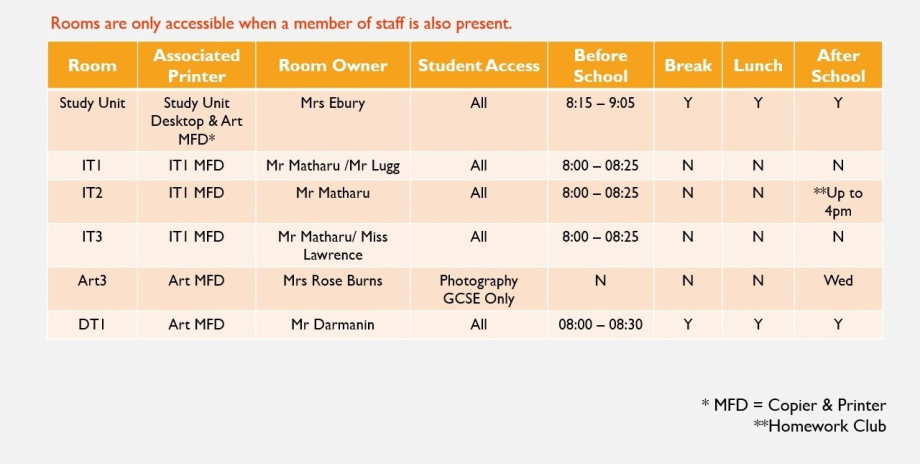
Please remember that these resources are not guaranteed, may be limited to particular groups of students and can only be accessed when a member of staff is also in the room.
Terms of Use
Student access to the school's print facilities is only permitted for the use of school related printing in the following circumstances*:
- When asked to do so by a teacher, for homework or in class
- When using the Study Unit facilities, Learning Support spaces or attending Homework Club
- When the usual home printing facilities are out of order (e.g broken printer / run out of toner)
- When taking on extra responsibilities in school such as Prefect / House Captain etc.
Print Limits
Print limits are in place to reduce wastage and encourage economic print choices. A print limit of 15 pages (per print job) applies to all student accessible devices.
Wherever possible, prints should be double-sided and the default setting will always be mono. Colour printing should only be used where a teacher has specified that this is required.
Sustainability & Wastage
Printing is not automatically released by the printer** which gives all users the opportunity to cancel accidental prints without wasting paper and means that:
-
When sending a print job, students need to:
- Confirm the print job is definitely required prior to sending the job
-
Authenticate (using network login and password) at the printer/copier device
- (Photography students can use their pass card to authenticate on all printer/copiers )
- Confirm the print release at the device once logged in (excluding the Study Unit desktop printer)
- All students will have their Personal Print Account reset from December 2023 and the balance updated. If this balance is exceeded, students can request a top-up using a request form which will be available on the Student Home Page. There are currently no limits in place for student printing though unusually high volumes of printing may be queried.
* Exceptions may apply
** Except for the Study Unit's desktop printer

